Home
![]() Internet
Service
Internet
Service![]() Web
Hosting
Web
Hosting ![]() Web
Mail
Web
Mail ![]() Your
To Do List
Your
To Do List ![]() Forums
Forums ![]() NCW-Search
NCW-Search
These Instructions are for windows 95 and 98 |
|
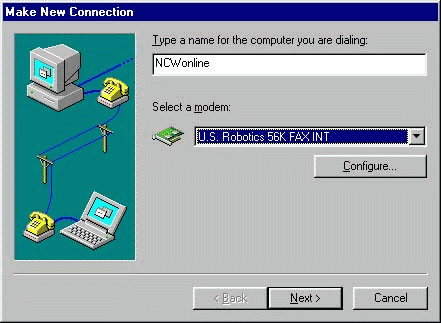 |
|
 |
|
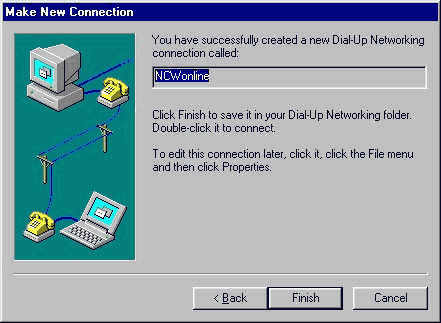 |
|
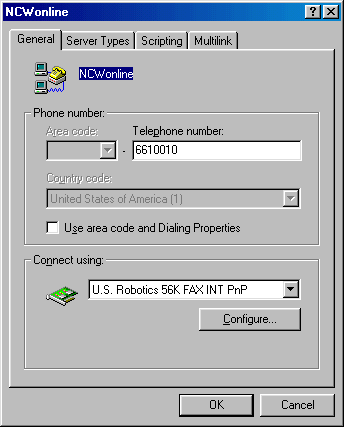 |
|
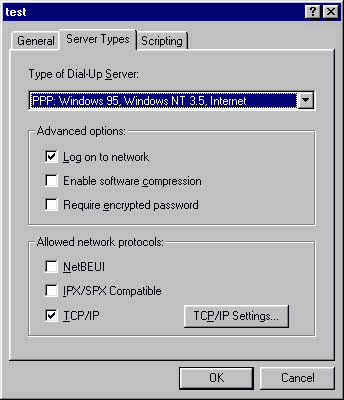 |
|
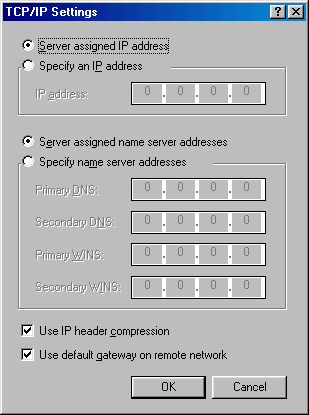 |
|
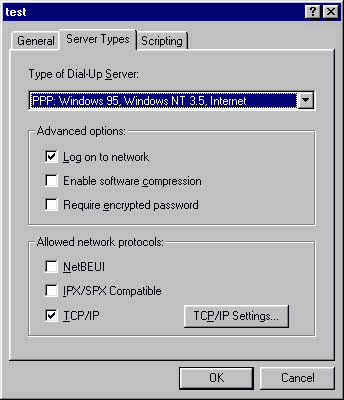 |
| Next
single
right
Click
on
the
NCWonline
Icon
in
the
Dial-Up
Networking
Box
and
a
menu
box
will
appear,
click
on
the
"create
shortcut"
choice
and
the
box
below
will
appear. Click on the yes button and the NCWonline connection Icon will be placed on your desk top. |
|
|
| Double
click
on
the
NCWonline
Icon
on
your
desktop
and
when
it
opens
it
will
have
a
logon
or
User
name
box,
type
in
your
user
name
like
this:
"avcXX@world.net" IMPORTANT- Make sure the User name is typed in just like this - it must include the @world.net The xx in most cases will be a 2 or 3 digit number, then type in your password and make sure to use all lower case letters. Then check the save password box. Look at the phone number and verify that it is 662-1464 Then click on the "Connect" Button and your computer will dial and connect to the internet. After it connects then you may start your Netscape or Internet Explorer. After surfing the internet you will have to double click on the NCWonline icon on your desk top and chose terminate to close your connection.
|