|
Outlook Express Setup Ver4+ |
1.First open Outlook Express. When the program opens click on Tools in the menu bar.
2.Click on Accounts
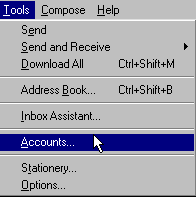
Note: to update settings for the new email server highlight your account by clicking once on the account name then chose properties on the right. Then go directly to part 4 below.
A:
Click
once
on
the
Mail
tab.
B:
There
may
or
may
not
be
anything listed
in
this
area
if
there
is
go to
C.
below,
if
not
1.click on Add,
2. click display name: type in your name.
3.check I already have an email address, then type in your email address.
4.Type in mail.ncwonline.com under incoming mail server.
5. outgoing (SMTP)
mail servers use:
A. Dial-up accounts use smtp.safepages.com
B. Fiber accounts use mail.ncwonline.com
6. In
the
account
name
box
type
in
your
email entire email address (see
note
below)
for
explanation.
7.In
the
password
box
type
in
your
Internet
account
password
and
check
the
remember
password
checkbox
8.click
next
then
click
finish.
You
should
now
be
ready
to
use
your
email
account
if
you
need
to
make
further
adjustments
see
part
3
below.
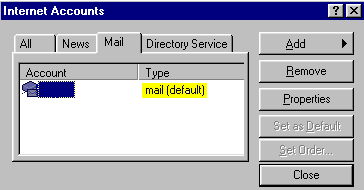
PART
3
1. If setting up a new account see the text
below.
2. To edit email settings on an existing account see part 4 below.
3. To make the change necessary for the new email server see part 4
below
box.
2. Type your name in the user information "Name" box.
3.
Type
your
email
address
in
the
E-mail
address
box.
4.
Type
your
email
address
in
the
Reply
address
box,
or
any
other
address
you
wish
email
to
be
sent
to
when
your
email
correspondent
replies
to
your
email
message
5.
Make
sure
the
"Include
this
account
when
doing
a
full
Send
and
Receive"
Box
is
checked
as
it
is
shown
at
right.
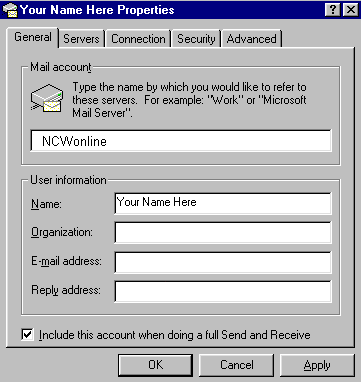
Outgoing (SMTP) mail server settings:
Dial-up accounts use smtp.safepages.com
Fiber accounts use mail.ncwonline.com
Incoming mail use: mail.ncwonline.com
Note: On newer versions of outlook express the incoming mail is on the top and outgoing (SMTP) mail is on the bottom. Please take note of this and fill out the fields correctly.
Note, below is the setting that needs to be changed for the new email server.
In the account name box enter your entire email address: you@ncwonline.com.
Note: if making changes for the new email server you are finished - you do not need to change your account password, go to part 5 below.
Enter in your password - lower case, no spaces
Make
sure
the
log
on
using
Secure
Password
Authentication
button
is
"NOT"
checked
Make
sure
the
My
server
requires
authentication
box
is
not
checked.
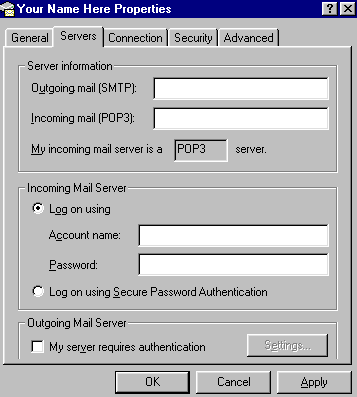
Part 5.
To finish:
1.
Click
Apply
2.
Click
Ok
3.
Close the main
Internet
accounts box.
4. Restart your outlook express program before checking your
email.
5. Restart your computer before checking your email if you are
using anti-virus software that scans your email for virus files.
You should now be able to use your NCW-Online email account.
We are happy to answer any general questions you may have about the internet or email, remember there are no dumb questions only people to embarrassed to ask.