|
||||||
| Step
one:
From the Tools menu… select Services … Ensure that Internet Mail is selected. Then Click Properties and enter the following information in the relevant boxes: |
||||||
|
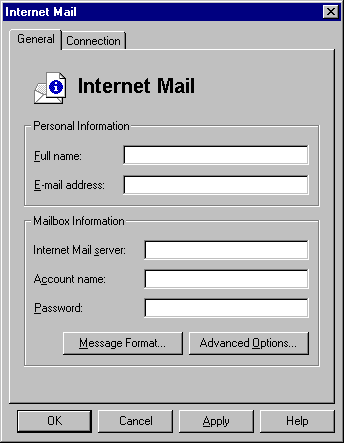 |
|||||
| Your
current
POP
server
is
mail.ncwonline.com
make
sure
to
use
the
period
and not the @ sign behind mail Your Account name is your entire email address you@ncwonline.com |
||||||
| Step
two: Click Advanced Options… and enter the following in the box provided… |
||||||
|
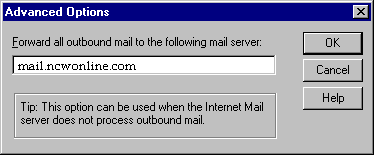 |
|||||
| Click
OK
on
each
screen
(three
times). Restart Microsoft Exchange and you are ready to begin using your email service! |
||||||
| If
you
have
trouble
with
your
email
after
following
these
instructions
re-read
and
re-check
your
settings.
If
you
still
have
trouble
please
call
tech
support
right
away
at
886-2732
so
we
may
provide
assistance,
It
is
important
to
us
that
you
have
a
good
experience
using
your
email
account
on
NCWonline
Internet
Service.
We are happy to answer any general questions you may have about the internet or email, remember there are no dumb questions only people to embarrassed to ask. |
||||||